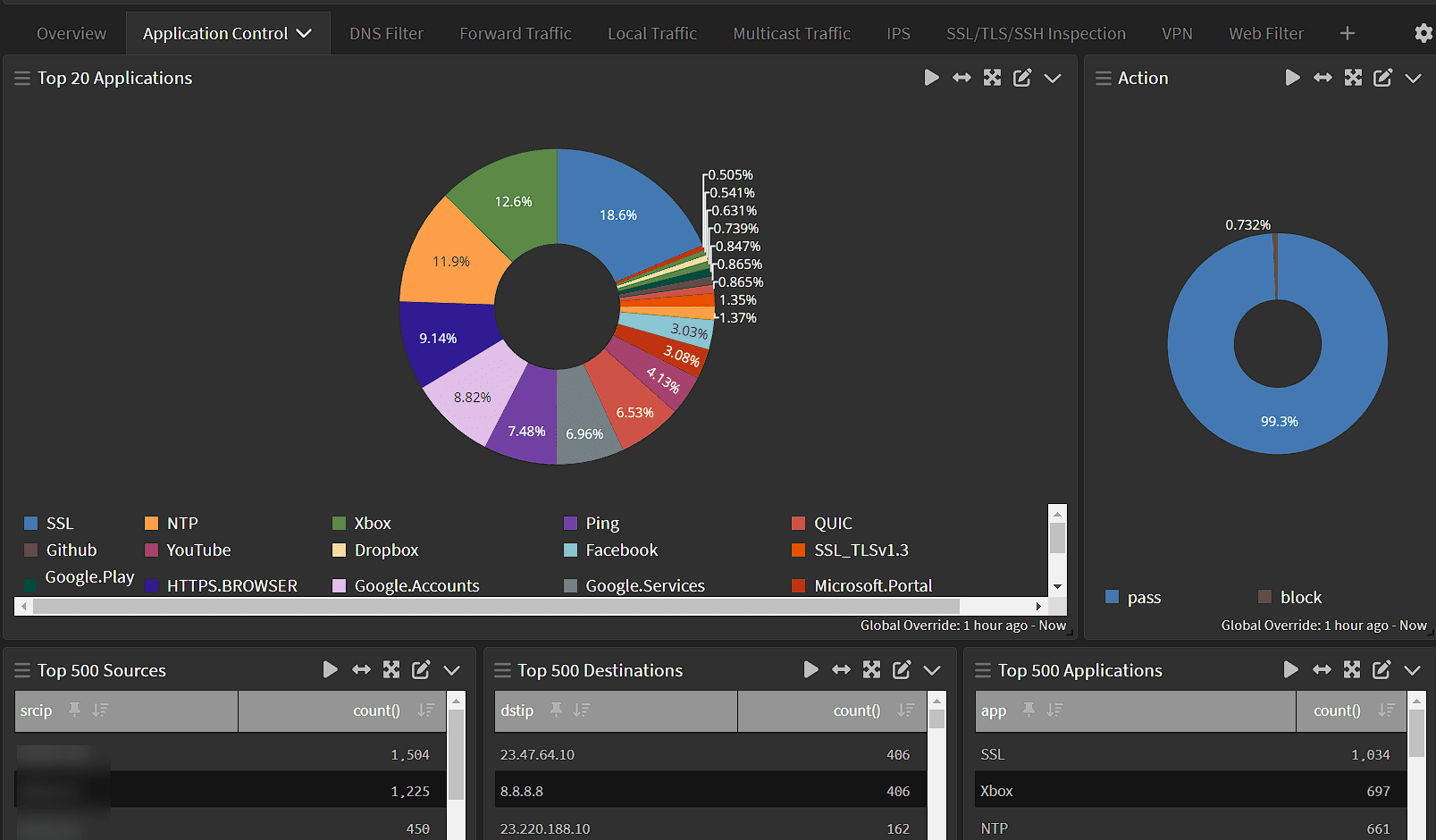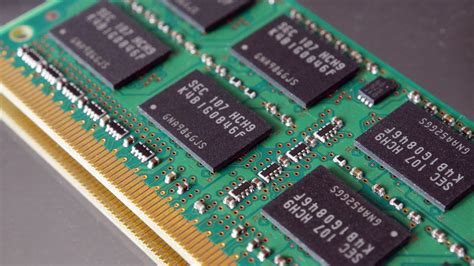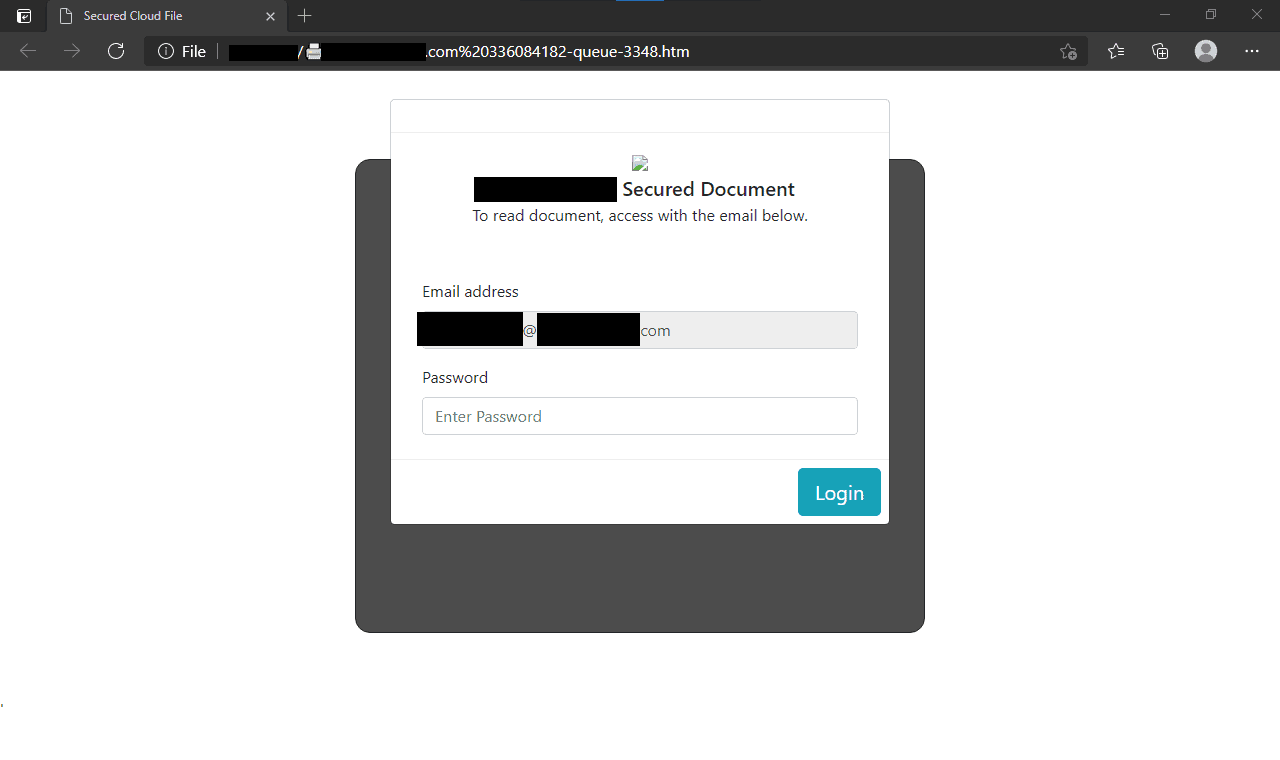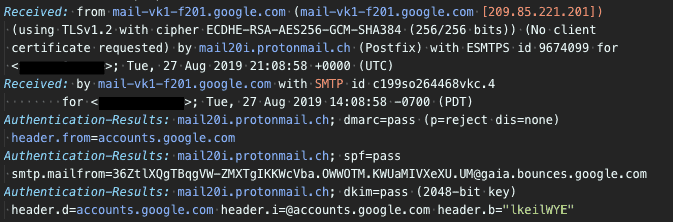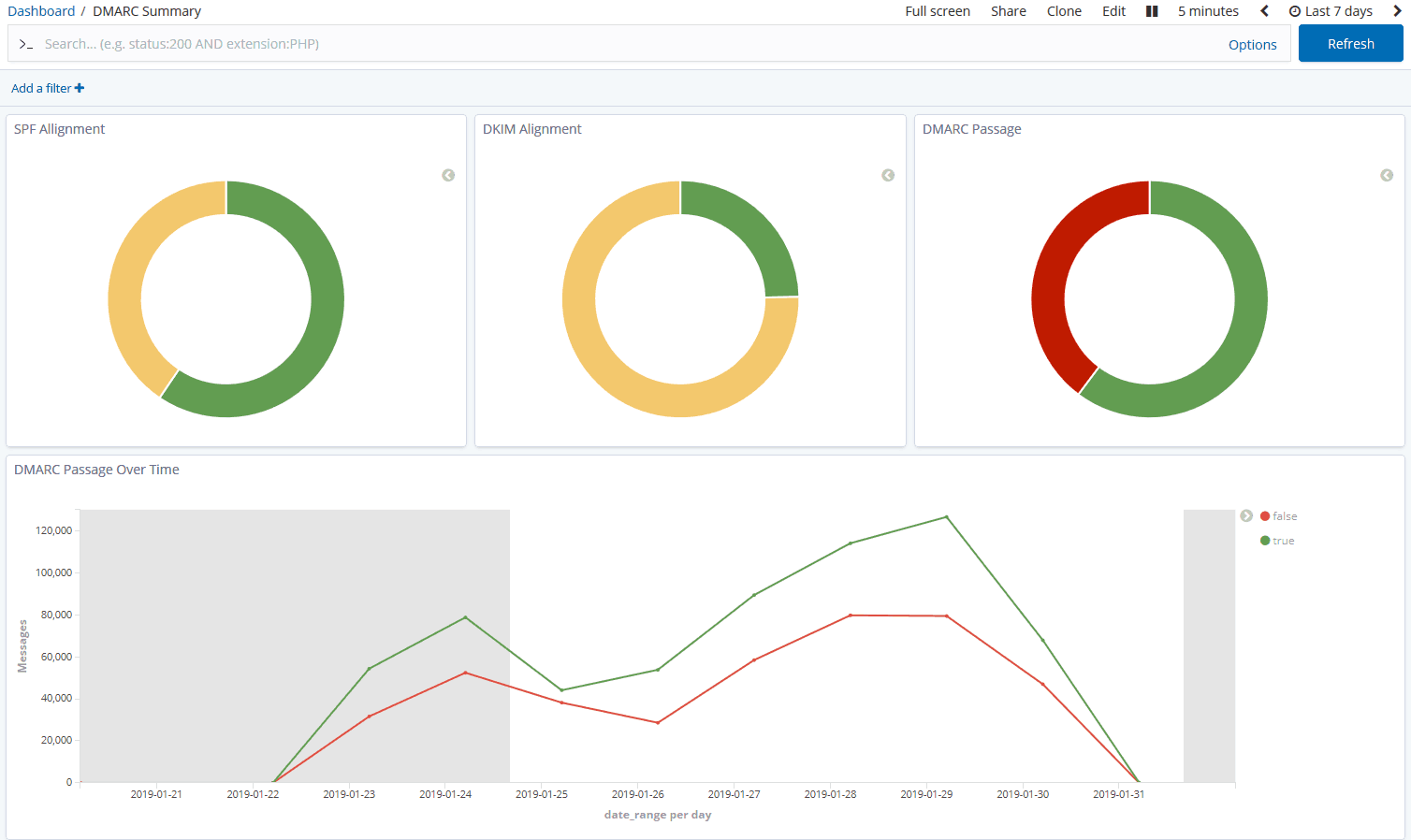To help protect their customers from malicious and junk emails, Google and Yahoo have announced that they will begin to enforce additional requirements for emails from bulk email senders in February 2024. Failure to meet these requirements will result in emails being placed in the spam folder instead of the inbox, or possibly not being delivered at all. This includes both personal and business inboxes. Other email providers are expected to follow suit, so any application that sends email should work towards adhering to these requirements, regardless of recipients or message volume.
Update: Google has begun to reject messages from bulk senders that do not comply with authentication requirements.