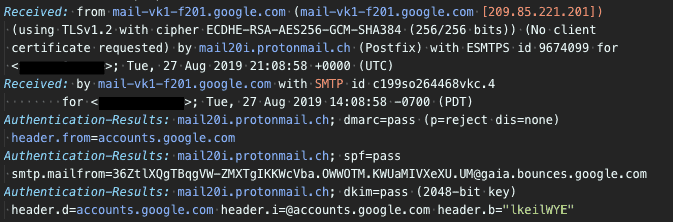If you receive a fraudulent email, can be very useful to send a full forensic copy to an organization that is being spoofed, industry partners, and law enforcement.
When a user clicks forward in a mail client, the client copies the message’s content and attachments to a new message. The original message headers are not included.
In order to send a full forensic sample that includes the original message headers, the original message must be sent as an attachment in a new message. The process for doing this varies by mail client.