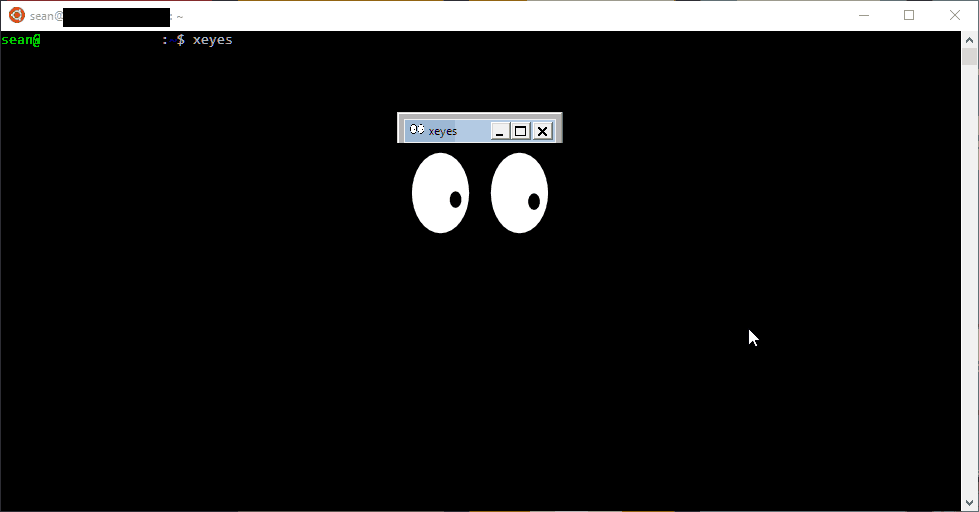The Windows Subsystem for Linux (WSL) was introduced by Microsoft in the Windows 10 Anniversary Update. It allows users to run a full Linux user space in Windows. It is a much nicer approach for most applications than Cygwin, or using a Linux VM. It is not an emulator either. Think of it as GNU/Linux/Windows (apologies to Richard Stallman). This guide starts off with Microsoft’s instructions for installing the WSL, and then goes a few steps further by describing how to run graphical Linux applications.