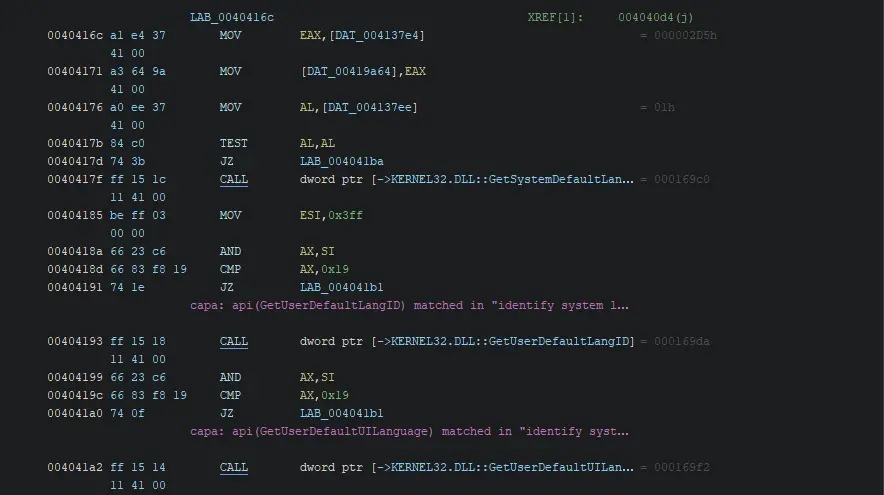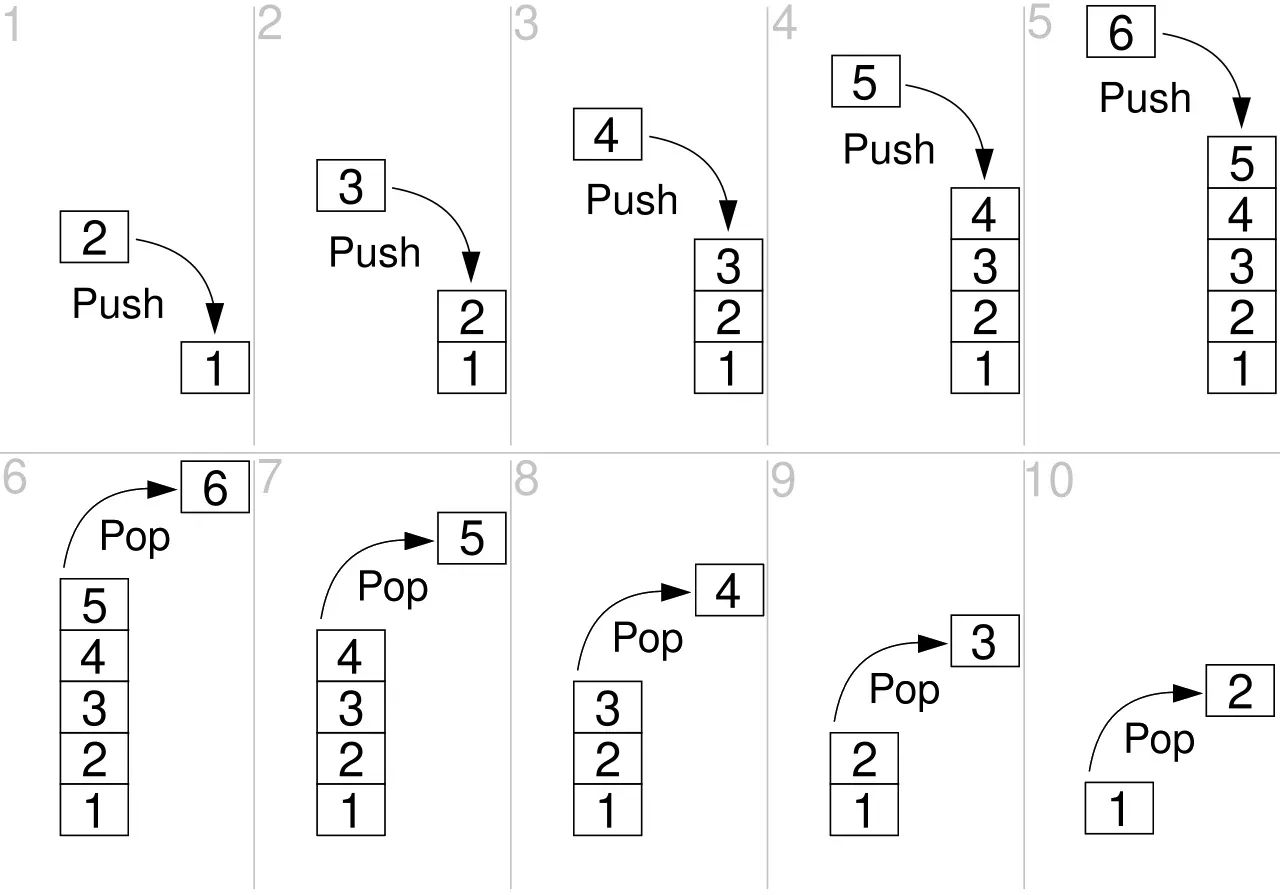x86 assembly code basics for reverse engineers
Learn the basics of x86 assembly code for use in dissemblers like Ghidra, IDA, and Binary Ninja, and debuggers like x64dbg.
Assembly language is the lowest-level set of instructions for a CPU. You need to know the basics of assembly to use dissemblers like Ghidra, IDA, and Binary Ninja, and debuggers like x64dbg. x86 is the CPU architecture that most Windows systems use. Although the ARM CPU architecture is making some gains in marketshare, Windows on ARM an emulate x86 applications, and 64 bit CPUs can run 32 bit applications. Malware authors are likely to continue to target 32 bit x86 CPUs for some time for maximum compatibility, so this guide will focus on 32 bit x86 assembly.
Registers
Registers are super-fast temporary memory on a CPU. On x86 CPUs the registers store 32 bits each. The general purpose registers EAX, EBX, ECX, and EDX can each be divided into 16 or 8 bits as shown in the diagram below.
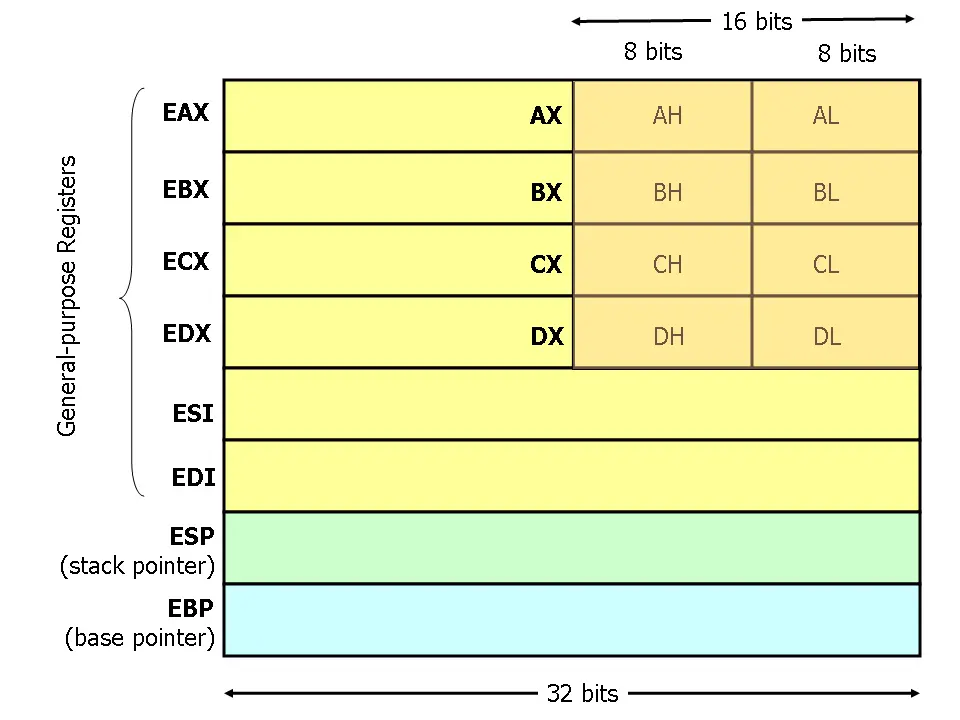 Diagram by David Evans at the University of Virginia
Diagram by David Evans at the University of Virginia
Some registers are used for specific tasks.
| Register | Purpose |
| EAX | Used for addition, multiplication, and return value |
| EBP | Base pointer. Often used to reference arguments passed into a function, as well as the local variables within a function. |
| ECX | Used as a counter |
| ESP | Points to the last item on the stack - the stack pointer |
| ESI/EDI | Used by memory transfer instructions |
| EIP | Points to the next instruction to execute |
Condition Codes (CC)
Condition code registers are used to flag when conditions are met.
| Register | Purpose |
| CF | Carry flag |
| ZF | Zero Flag |
| SF | Sign Flag |
| OF | Overflow flag |
The stack
The stack is a last-in-first-out (LIFO) data structure that is stored in system memory (i.e., RAM). Like a stack of plates, the last item pushed onto the stack will be the first item popped off of the stack.
32 bit applications use the stack to store the values of local variables and function arguments. The first parameter will be the bottom PUSH instruction, and the last argument will be the top PUSH instruction. Each item on the stack has 4 bytes. Addressing on the stack goes from larger to smaller values as more items are added to the stack, which might seem counterintuitive.
The ESP register points to the address of the next item on the stack. Its value is automatically updated as the stack changes.
The EBP register stores the base pointer (also known as the frame pointer), which is an unchanging value that is as a reference point for accessing items on the stack. For example:
Parameter: EBP + value
Local variables: EBP - value
Assembly notation
Ghidra and other tools use the Intel notation for assembly code, which follows this format when moving data in and out of registers.
1
MOV DESTINATION, SOURCE
Comments start with ;.
In Ghidra, parameters that reference memory locations instead of a direct value are enclosed in square brackets. For example:
1
MOV EAX, [0x410230]
| Example | Description |
|---|---|
| [EAX] | Access dynamically allocated memory (base) |
| [EBP + 0x10] | Access data on the stack (base + displacement) |
| [EAX + EBX * 8] | Access an array with 8-byte structures (base + index * scale) |
| [EAX + EBX + 0xC] | Access a two-dimensional array of structures (base + index + displacement) |
Common patterns
Setting a register to 0
Compilers will XOR a register by itself as the most efficient way of setting that register to 0.
1
XOR EDI, EDI
Testing if a register is set to 0
1
TEST EAX, EAX ; Implied AND, but does NOT modify the destination register
Testing if a register is set to a value
1
CMP ECX, 8 ; Implied SUB, but does NOT modify the destination register
Stack cleanup
1
2
LEAVE
RET
Unconditional jumps
| Name | Description |
|---|---|
| JMP | Jump directly to a memory address |
| CALL | Call a function |
| RET | Return a value to the calling function |
Conditional jumps
jcc format
| Notation | Description |
| a | Above (unsigned) |
| b | Below (unsigned) |
| e | Equal |
| n | Not equal |
| g | Greater (signed) |
| l | Less (signed) |
| z | Zero |
Conditional jump examples
| Notation | Description |
| jz | jump if zero |
| jnz | Jump if not 0 |
| ja | jump above |
| jnge | jump if not greater than or equal to |
loopcc format
Follows the same notation as jcc
Loop example
A loop that adds 1 to the control variable while it is less than 5.
1
2
3
4
5
6
7
8
9
10
11
12
13
14
Start:
mov eax, 0 ; Initialize the control variable
CheckIfStop:
cmp eax, 5 ; Compare the current state of the control variable with the end condition
jnl End ; jnl ; jump if not less. je (jump if equal) would also work here
InsideLoop:
; Actions inside the loop go here
add eax, 1 ; Increment the control variable
jmp CheckIfStop
End:
; Code that continues here after the loop
Code branching
To convert if/else and case statements from C/C++ to assembly, compilers will use conditional jumps. For example, when evaluating an OR condition, both conditional jumps will point to the same function. When evaluating an AND condition, the first conditional jump will jump to code to evaluate the second condition, which will then execute the code if the second condition passes.
Error handling
Often, Windows API calls return 0 (also called FALSE or NULL) in the event of a failure, but not always. When examining functions that make Windows API calls, it is important to look up that API call in Microsoft’s documentation (simply by Googling for the function name), to see what the possible return values are and their meanings.
A common pattern is for any Windows executable is to call the API function, then use the JNZ operation to jump to another function if the API call returned 0. After the JNZ operation, there is usually a call to GetLastError that is used if the jump did not take place (because API call did not return 0), in order to get the error code for the current thread. The Jump Zero (JZ) operation is used as the reverse of JNZ.
Calling conventions
The cdecl and stdcall calling conventions have a few things in common:
- Arguments are added to the stack from right to left
- The return value is stored in EAX
cdecl
- Most common
- The caller cleans up the stack by removing the arguments
stdcall
- Used in the WIN32 APIs
- The callee cleans up the stack by removing the arguments
fastcall
- Arguments are stored in registers
- Both Microsoft and GNU compilers use ECX and EDX
- Additional arguments are stored on the stack
- The callee cleans up the stack by removing the arguments
thiscall
- Used in C++ object member functions
thisis stored as a pointer- Microsoft compilers store the
thispointer inECX, and the callee cleans up the stack - GNU compilers store the
thispointer as the last (i.e., top) item pushed to the stack
64 bit assembly
64 bit expanded general purpose registers
| 32 bit register | 64 bit register | Purpose |
| EAX | RAX | Used for addition, multiplication, and return value |
| ECX | RCX | Used as a counter |
| ESP | RSP | Points to the last item on the stack |
| ESI/EDI | RSI/RDI | Used by memory transfer instructions |
RSPis often used to access parameters instead ofRBP.
New 64 bit general purpose registers
R8 through R15
These can be accessed as smaller registers by appending a character to the end of a register, such as R9:
- R9D: Lower 32 bits (Double word - DWORD)
- R9W: Lower 16 bits (WORD)
- R9B: Lower 8 bits (byte)
64 bit calling convention
Because of the expanded and additional registers, compilers will pass parameters via registers, instead of via the stack.
- RCX
- RDX
- R8
- R9
Any additional arguments are placed onto the stack.
Ghidra is unable to propagate external parameters in 64 bit PE files, so it cannot annotate parameter data types for you.
64 bit addressing
RIP + Displacement