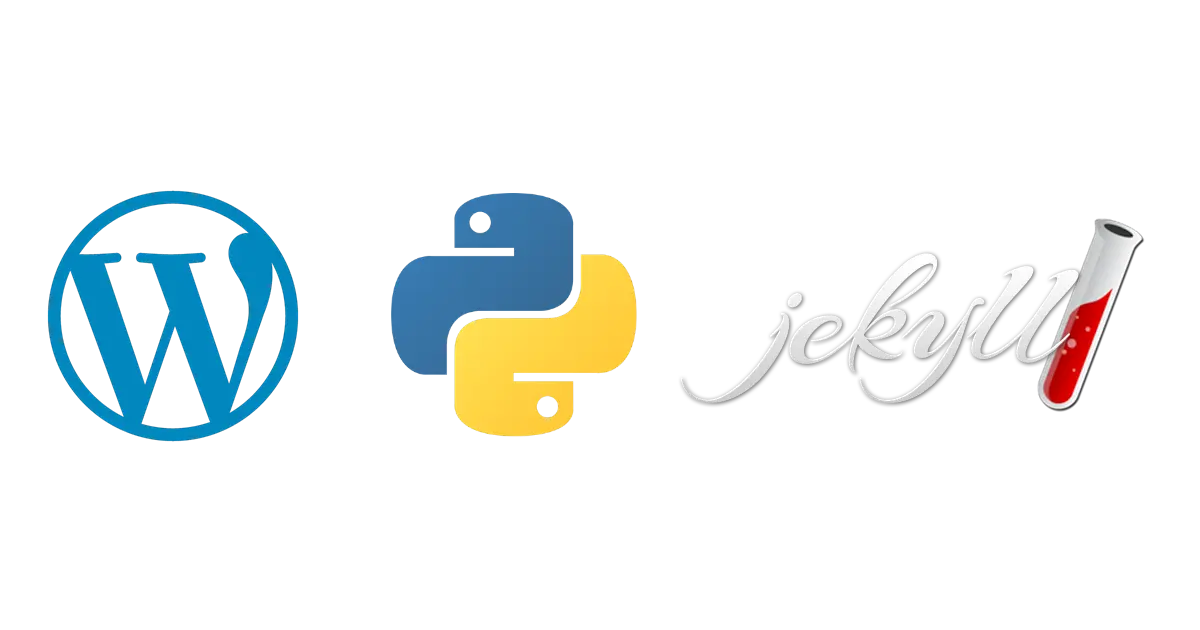Introducing wp2jekyll: A new way to migrate from WordPress to Jekyll
Download your media, convert your content to Markdown, and keep your SEO optimizations with one Python script
A few days ago, I wrote a post about what I did to migrate from my WordPress blog to this Jekyll blog. The process was, in a word: manual. The Jekyll importer tools don’t convert the post content to Markdown, some don’t download media files, and if they do, they don’t update the locations of the media in your content. Third-party importers crashed or used obsolete dependencies. But I have good news. After getting a better understanding of Jekyll, I wrote the WordPress to Jekyll export tool I was looking for: wp2jekyll.
wp2jekyll is a Python 3 script that takes care of the details of migrating so you don’t have to. All you need to do is install its dependencies and give it a WordPress export XML file that can be generated from the tools menu of the WordPress admin interface. Then, wp2jekyll will download all media files from WordPress, convert posts and pages to Markdown, and update the related media URLs in your content to matching relative URLs. It will even write the Front Data of each post or page so that it retains key SEO details, such as the permalink, a featured image with alt text, and a meta description from the popular Yoast SEO WordPress plugin.
Update: Here’s a comparison to the Jekyll Exporter WordPress plugin.
I tried using that plugin but it crashed on me. Since I haven’t actually used that plugin, I can’t say for sure, but a quick glance at its source code seems to show a few key things wp2jekyll does better than the WordPress plugin.
- By default, wp2jekyll will retain the existing permalink of posts and pages, so incoming links don’t break.
- Rather than just dumping all WordPress post metadata to YAML in the Front Data, wp2jekyll only retains items useful for SEO (i.e, the featured image and Yoast metadata), and maps them to variable names that are expected by many Jekyll themes. This makes the Front Data much cleaner and useful.
- By default, wp2jekyll adjusts image/attachment URLs to be relative to the
assetsdirectory. I don’t think the WordPress plugin does that. - wp2jekyll keeps a copy of the original post HTML outside of the Jekyll build path so you can look at that in case the Markdown conversion botched some content.
Please give it a try and give me some feedback. I welcome bug reports, feature requests, and pull requests.