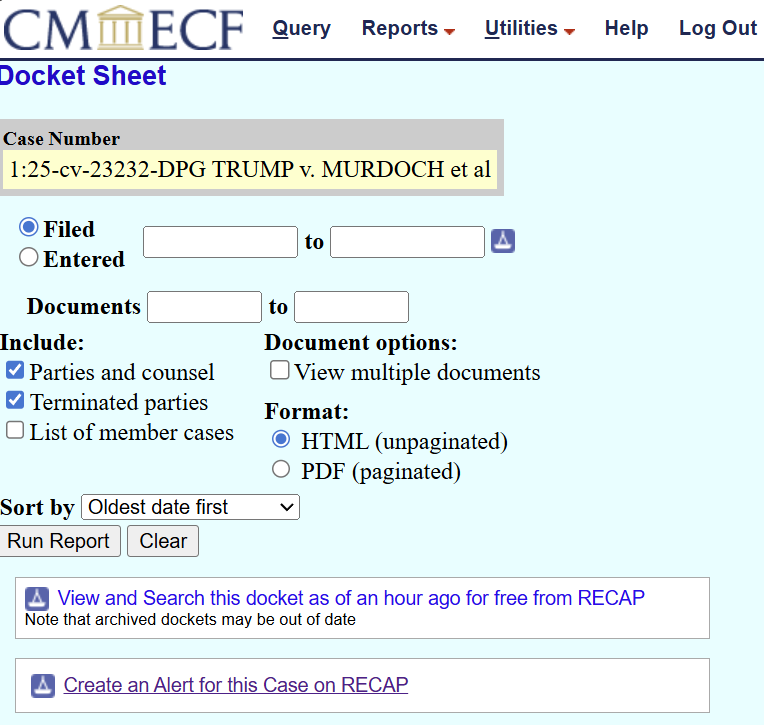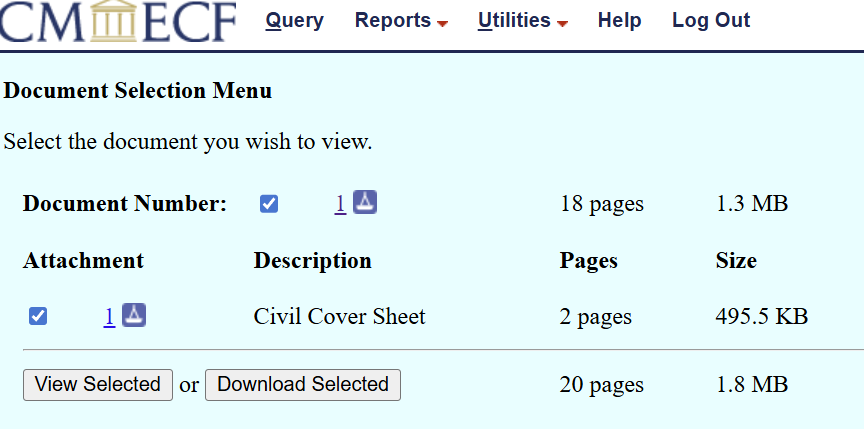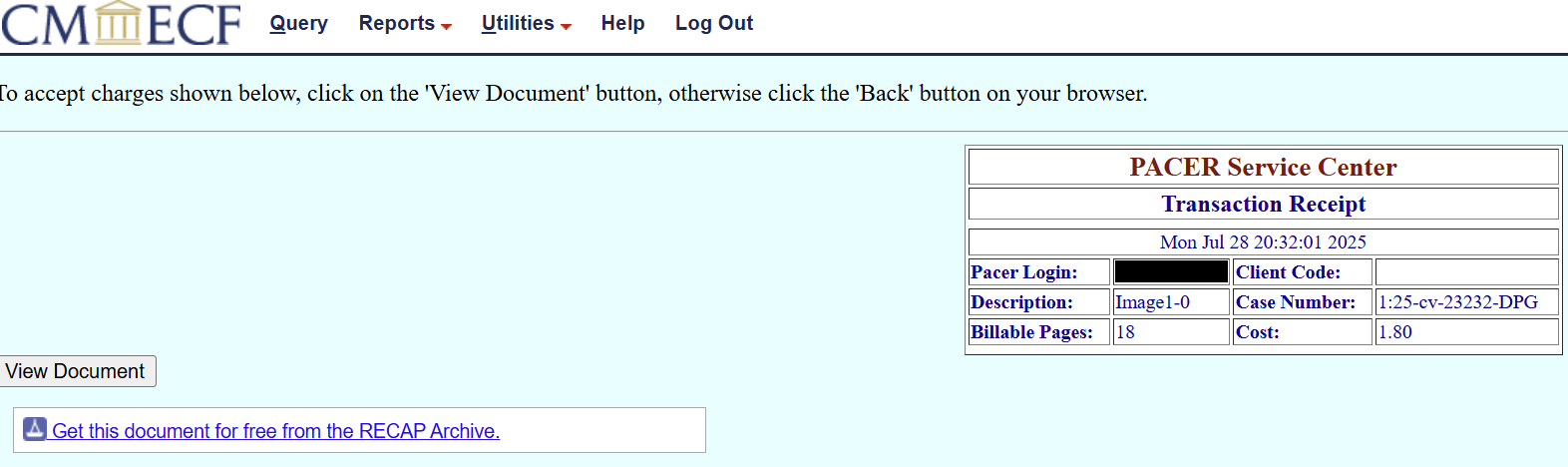How to track federal court cases
A guide to using RECAP and PACER to analyze federal court cases like journalists do
I’m not a lawyer or law student, but I am a tech nerd and political junkie. Whenever I would read an article, blog, or social media post that mentioned a court filing, I’d wonder how they were getting the documents. I wanted to be able to keep tabs on important cases myself, learn more about how US courts work, and learn about cases that affect my field. If that sounds like you, welcome!
Public Access to Court Electronic Records (PACER)
For the public, federal court records can be accessed through a system called PACER, which is an acronym for Public Access to Court Electronic Records. To use PACER you must register for an account, and then set up a payment method. PACER use has fees. Each page returned by PACER currently costs $0.10 a page. There is a cap of $3.00 per document, so even if a document is 100+ pages long, you would currently only be $3.00, with the notable exception of transcripts. However, everything PACER returns is billable, not just court documents. If you are searching for a case and no results are found, you will be charged $0.10 for that “no results found” page. There is also no cap on fees for pages of search results. So, PACER can get costly if you don’t know what you are looking for, or you are wanting to learn about a case that has hundreds of documents.
The best way to avoid high PACER fees when searching is to be as specific as possible, so you don’t get pages of results. Ideally, use the case number if you know it.
When searching by case number in PACER:
- Remove any dashes
- Remove judge initials that might be at the end
- use the complete year (i.e., 2025 instead of 25)
For example, to locate 1:25-cv-23232-DPG TRUMP v. MURDOCH et al in PACER, search for the case ID 1:2025cv23232.
However, once you have the data documents from PACER, you are free to share that information with anyone. This is where The Free Law Project, CourtListener, and RECAP comes in.
CourtListener and RECAP
If you spend any time reading articles about court filings, you’ll probably find a few links to court documents hosted on CourtListener by the Free Law Project, which is a free legal search engine and archive covering US state and Federal courts.
When the RECAP web browser extension is installed, every PACER docket and document you view is automatically uploaded to RECAP Search, where anyone can search the uploaded PACER documents and dockets for free. The RECAP browser extension will also let you know if a docket or document you are looking for on PACER is already viewable on CourtListener.
It will also add a little download icon next to a document number to let you know that the document can be downloaded from the RECAP archive.
If a docket entry has multiple documents, like in the screenshot above, they must be downloaded as individual documents for the RECAP extension to upload them. Instead of using the View Selected or Download Selected Button, click on each document number and view the document individually.
RECAP alerts
You can sign up for free a CourtListener account to subscribe to email alerts for any changes to a docket by clicking on Get Alerts button at the top of the docket in CourtListener.
Understanding court documents and dockets
To build your understanding of law, just start reading dockets you are interested in and look up any language or process that you are unfamiliar with. Check out legal blogs like Court Watch, which covers notable and obscure court cases in language that is easy to understand, then look up the related legal documents on RECAP.
Additionally, I have found the Short & Happy book series to be extremely helpful. Those books are written to help first year law students understand classes they are taking in Civil Law, Torts, Criminal Law, and more. I’ll read through a book on topic related to a case I’m interested in, highlighting concepts to refer back to, safe in the knowledge that I don’t have any exams.