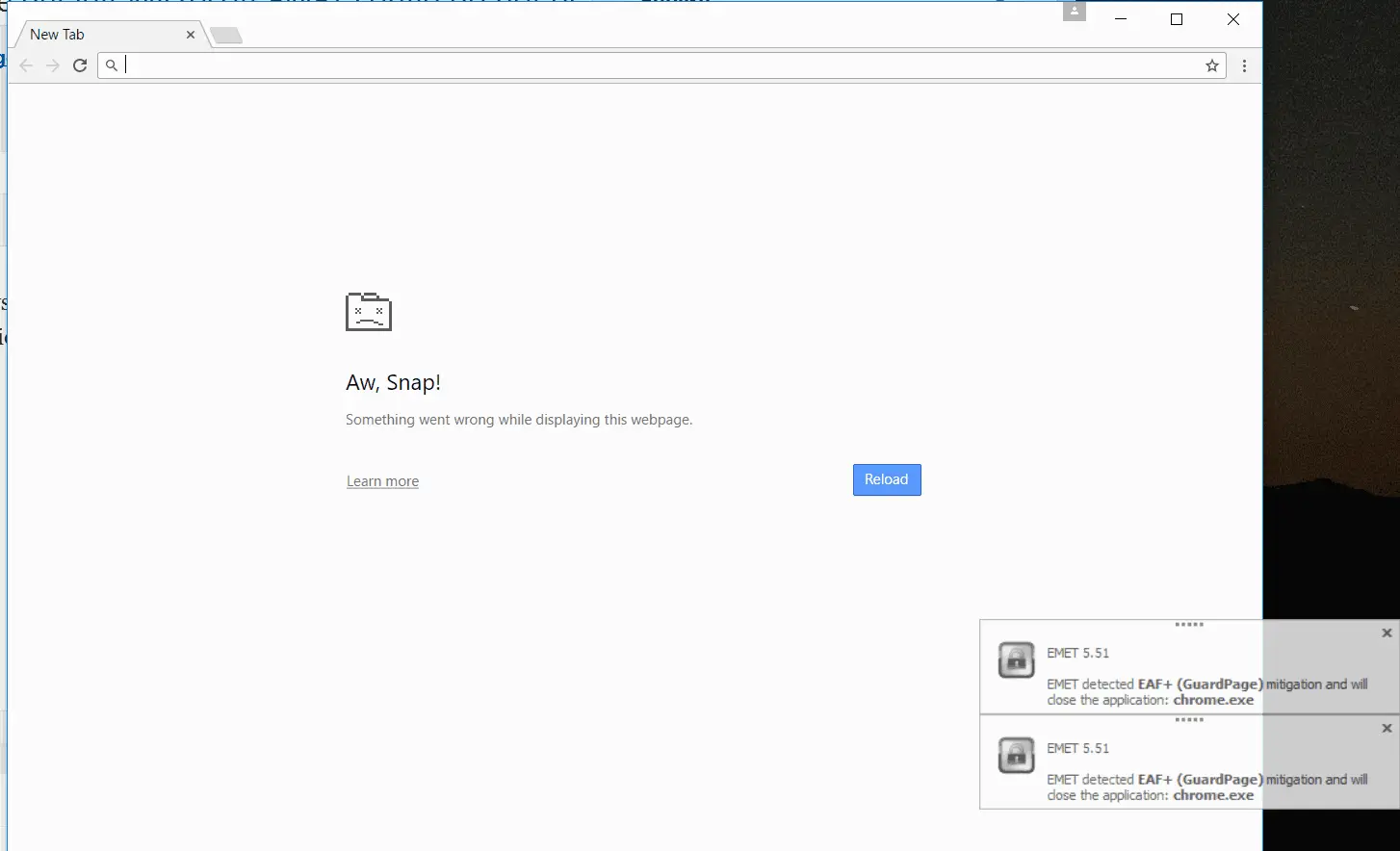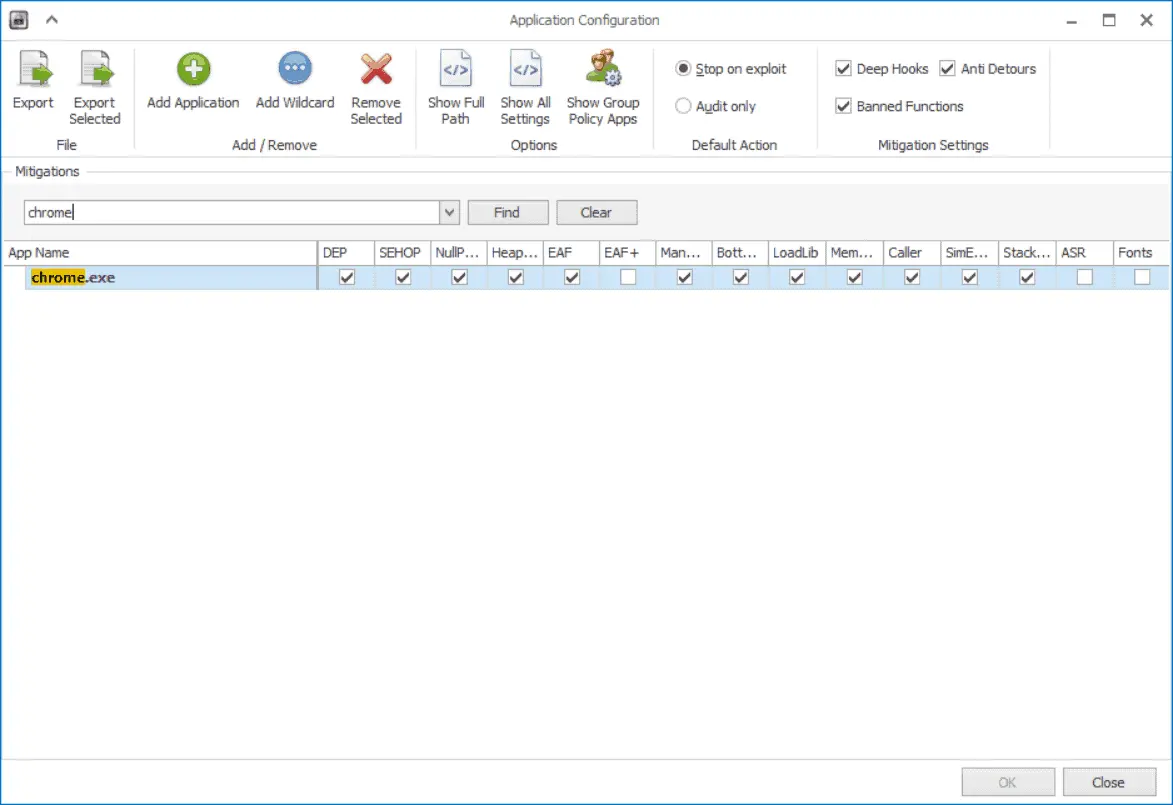PSA: The latest Google Chrome release trips EMET's EAF+ mitigation
Microsoft EMET can sometimes conflict with legitimate software. Learn how to fix EMET so EAF+ doesn't crash the new Google Chrome release.
When Google Chrome updated to 53.0.2785.101 on my Windows systems, I encountered an onslaught of alerts from EMET, which was killing chrome.exe processes for EAF+ violations as fast as Chrome kept trying to spawn them (each tab in Chrome is a separate process). Luckily, this problem is easily fixable.
Event log flood
Here is one of many similar errors that were recorded in the Windows Application log in Event Viewer:
EMET version 5.51.6024.23768
EMET detected EAF+ (GuardPage) mitigation and will close the application: chrome.exeEAF+ (guard page) check failed:
Application : C:\Program Files (x86)\Google\Chrome\Application\chrome.exe
User Name : sean
Session ID : 1
PID : 0x1FE4 (8164)
TID : 0x9C8 (2504)
Module : chrome_child.dll
Mod Base : 0x00007FFE3CE90000
Mod Address : 0x00007FFE3D66BDA5
Mem Address : 0x00007FFE3CE901C8
What is EAF+?
Export Address Table Access Filtering Plus (EAF+) is described in the EMET User Guide as:
…an extension of EAF that can be used independently or in combination with EAF itself. Following is the list of actions that this mitigation performs:
- Detects if the stack register is out of the allowed boundaries
- Detects mismatch of stack and frame pointer registers;
- Detects memory read access to export table pointers of KERNEL32, NTDLL and KERNELBASE originated from specific modules (typically used during the exploitation of memory corruption vulnerabilities);
- Detects memory read accesses to the MZ/PE header of specific modules (typically used during the exploitation of memory corruption vulnerabilities).
The actions described in the last two bullet points require users to specify a set of modules that will be used for validation; if no modules are specified, these two actions will be ignored.
TL;DR? It Prevents processes from corrupting memory in ways that could be used to exploit vulnerabilities.
Why is this happening now?
EAF+ has been enabled for Chrome by default ever since the feature was added to EMET, and it has not caused issues until now. Most likely, a change was made to chrome_child.dll in the new version of the browser that causes the DLL to access memory in an abnormal way.
What’s the fix?
Disable EAF+ for chrome.exe in EMET’s configuration until Chrome and/or EMET gets an update that will fix this. There are different ways of doing this, depending on how you deployed EMET.
Using the EMET GUI
Open the EMET GUI and click on Apps. Search for chrome, uncheck the EAF+ mitigation, and click OK.
Group Policy
Edit the Application Configuration option in the EMET Group Policy settings.
In the left column, enter:
1
*\Google\Chrome\Application\chrome.exe
In the right column, enter:
1
-EAF+
Command line
Create a copy of C:\Program Files (x86)\EMET 5.5\Deployment\Protection Profiles\Popular Software.xml and edit it.
Locate the following:
1
chrome_child.dll
Change
to
Save the file, distribute it to your systems, and run a command like this on each of them (write a script!):
1
C:\Program Files (x86)\EMET 5.5\EMET_Conf.exe --import Popular Software.xml
My EMET deployment scripts take care of this for you.
A little work for strong protection
EMET will occasionally break software. As a result, some don’t want to bother with it. But such problems are so rare, and so easily fixable that the benefits greatly outweigh a little extra work. Hopefully Google will release an update soon that will not require this EMET configuration change.